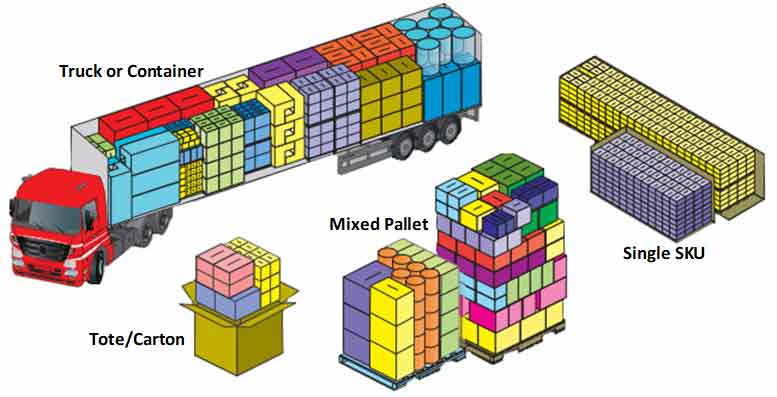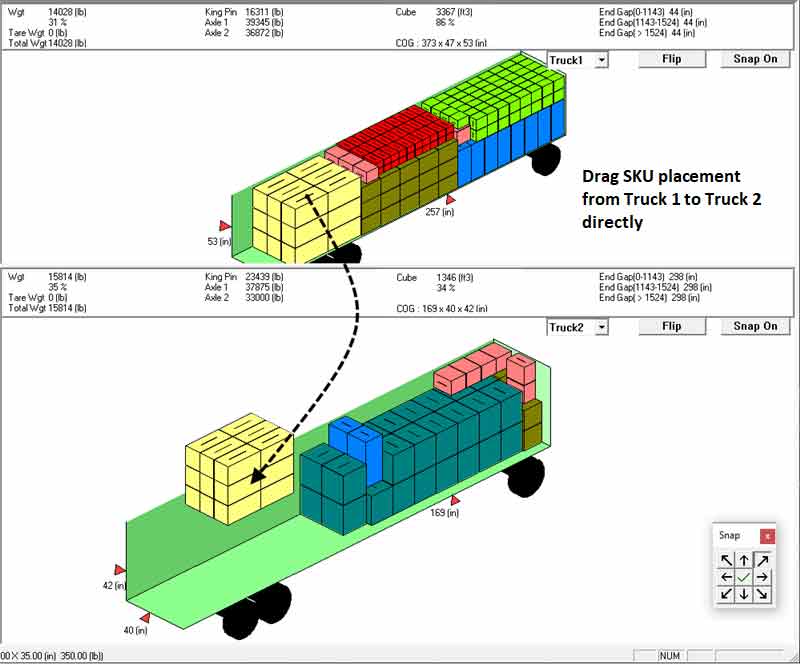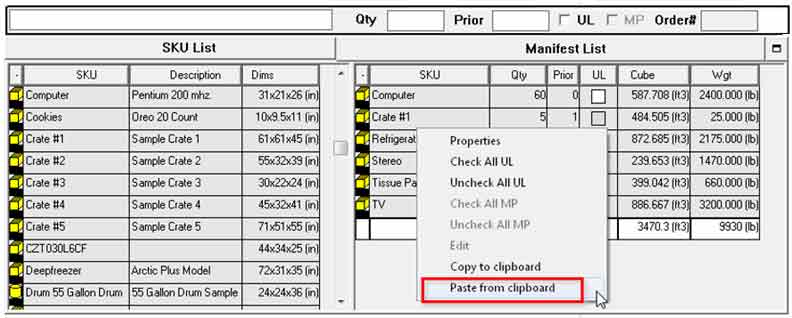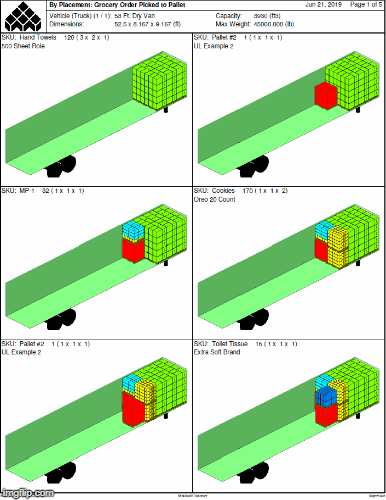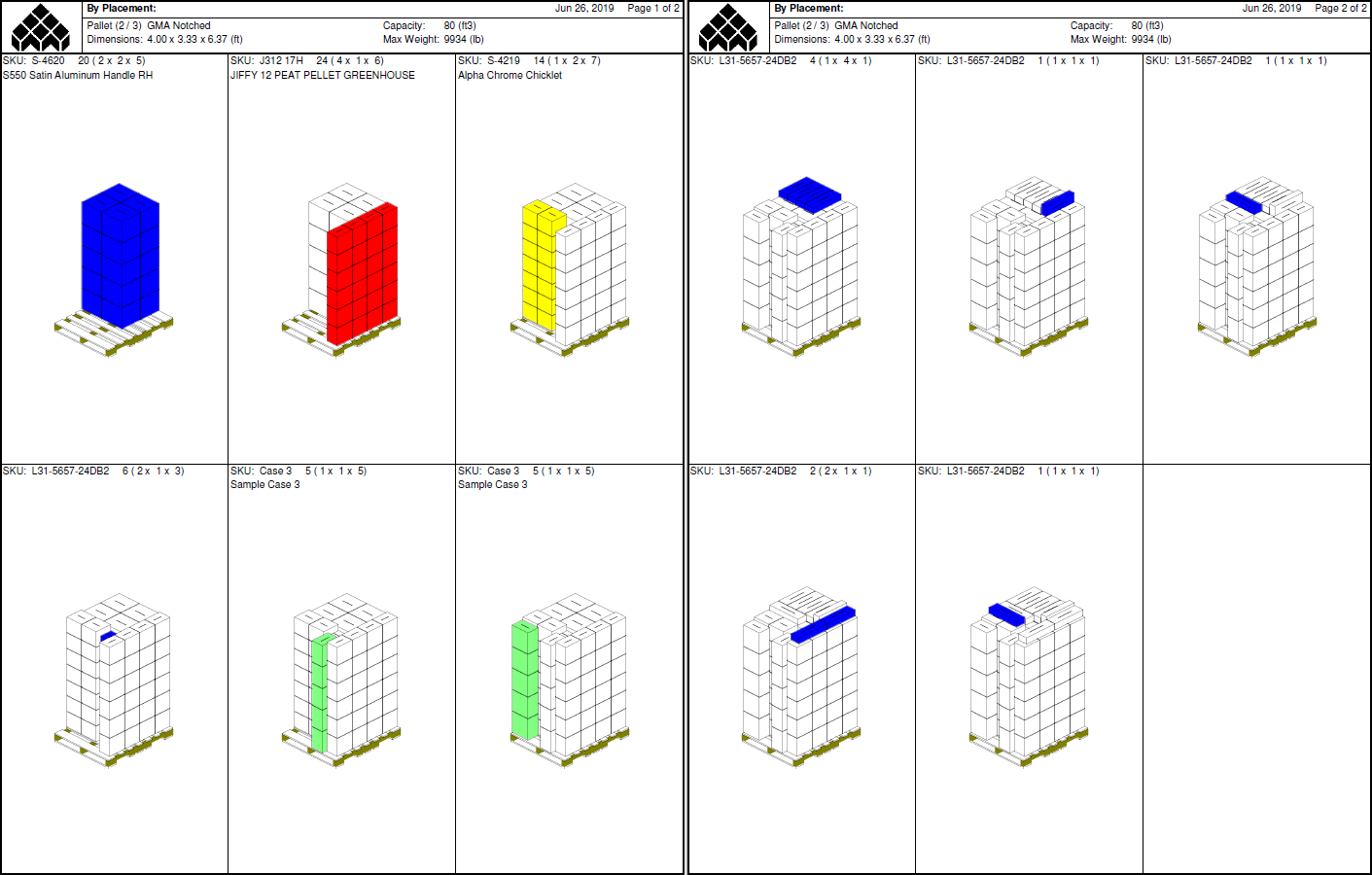Load Trucks, Containers and More
Use MaxLoad Pro to Calculate Floor Space & Increase Cube Yield
Use MaxLoad Pro to calculate floor space, increase cube yield for containers, trucks, and optimize shipping carton and load mixed pallets.
Make your shipment more efficient and your savings bigger with MaxLoad Pro. MaxLoad Pro ensures your loads are always optimized. Find not only the best container sizes to use for your mixed products, but also the best way they should be loaded onto pallets or into trucks and containers.
Create Loads for Cartons, Pallets, Trucks, Containers and more
There is a wide variety of standard transport vehicles MaxLoad Pro supports including trucks, containers, sea vans, railcars, flatbeds, side bay trucks and air freight containers. Some of these types consider unloadable areas like wheel wells and corner boxes. If you don’t find your specific vehicle on the list you could always define a new one ready for use within a few mouse clicks and keyboard strokes. MaxLoad Pro supports multiple-vehicle loading. Loads that won’t fit into your first truck can be automatically loaded to next trucks. What will fit or not fit will depend on your load priorities, stop-offs, stacking restriction or on which algorithms you choose to load your products.
3D Load Editor
MaxLoad automatically calculates optimal solutions, but you may want to adjust the solution slightly to meet your requirements. The 3-D editor in MaxLoad allows users to manually customize placements.
In the dual view 3-D editor, users can easily click, drag and move any SKUs from the vehicle and bring them to a second vehicle, to the cut list, or to a new location inside the truck. The powerful editor even supports editing of mixed pallets inside the truck or create a new mixed pallet on the fly.
Easy Data Import
Use MaxLoad’s import function to quickly bring in SKUs and orders from your ERP or ordering systems. Import from csv files, or via clipboard data from Excel or Word.
The SKU import function allows you to easily and accurately import SKU names, descriptions, dimensions, stacking requirements, loading orientation and placement, palletization preference and more.
The Order or pick list import function will import order information including SKUs, order quantities, order number or any priority loading details. Once the data is inside MaxLoad, getting an optimized loading solution is just a mouse click away.
The ADO version can automatically update SKUs and order data using database table.
Step-by-Step Truck Load and Pallet Diagrams
Print comprehensive summary reports in several content options including 3-D load plans and summary, step-by-step loading instructions and load list for loaders and warehouse employees, unitload and mixed pallet details, truck summary with stop off details and more. Share these reports via direct emailing from MaxLoad as JPEG graphics or through PDF reports.
Multiple Language Support
MaxLoad Pro supports over 10 different languages and can be switched easily on the fly. Calculation can be done in the English interface while reports are generated in Simplified or Traditional Chinese for sharing with the factory or shipping departments. Users can also switch seamlessly between English and Metric units for easy calculations.
Not the terminologies your are using? Edit the text strings within the program with your company’s lingo. Currently supported languages include Spanish, French, Italian, Portuguese, Traditional Chinese, Simplified Chinese, German, Dutch, Japanese and Thai.
Talk to a Solutions Adviser Today.
New to TOPS Software
Existing Customers
Contact Us
TOPS Software Corporation
1301 Central Expy S, Ste 200
Allen, Texas 75013
972.739-8677
Copyright © 2022 TOPS Software Corporation. All Rights Reserved. TOPS uses copyrighted and patented technology including U.S. Patent No. 5,490,216